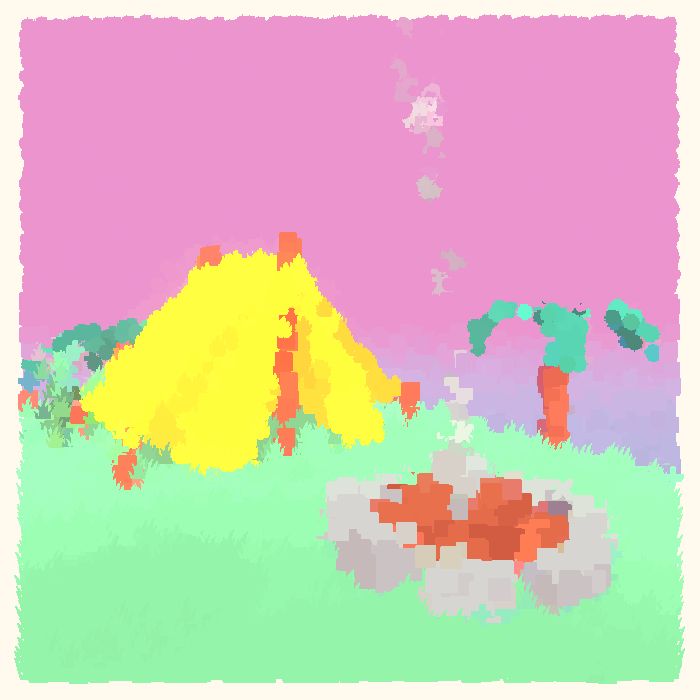Conservative Approach to Web Development
2022-10-23 | 3 minute read | 556 WordsEver since the creation of the web and its first documents, the internet has been a rapidly growing facet of technology in the last 20 years. Of course, with growth comes improvement – or so I am told. The internet has devolved from its former glory. It has gone from a simple markup language to an ever growing standard with 14 Million words and counting, we now get websites filled with javascript, ads, popups, trackers, lazy design, and inefficiency. All of which is wasting your time. With that said, this post is an opinionated take on various aspects of what makes a web page “good”.
When I think about web design, I think of these four pillars when I approach conservative web design.
- Layout
- Color
- Accessibility
Each of these (hopefully self-explanatory) parts of a web page contribute to what I want to see out of a well designed site. So lets begin with the most important aspect.
A webpage is a “living document”. Thus we should treat it as such. It should look and behave like a page, not a web application, not a single, un-scrollable square1. Content should flow from the top to bottom, no intersection, or splits. Websites should behave similar to a print document. If a break is needed (maybe for an info box, or other annotation), there should be enough space to separate is from the rest of the content.
Navigation bars/menus are another nitpick of mine. There are 2 ways in which they perform best:
- Top of the Viewport
- Top of the Content
The content of navbars should NOT change. It should also link to the “home” or “index” page ideally. They aren’t a requirement to have, but if you do have one, keep it consistent2.
Color is a more subjective topic, as each person has a highly opinionated take on good colors (me included). Rather than tell you what colors to use, I’ll just tell you whats easy for me to see (as someone who has impaired vision).
Biggest rule of thumb: Light on Dark & Dark on light. While this is most times a given, the contrast (in terms of brightness) should be very large and decently apart in terms of hue. You should also take special measures to maintain consistency across your site. This isn’t a hard requirement, but its good to have a consistent appearance to know where I am.
To be brief, take into account those who my be impaired when you design aspects of your site. Layout is crucial to this as I have explained earlier, as being formatted like a page helps with many assistive screen readers. This also means that special attention should be taken when you include video and/or audio in your site. You could always have a transcription as alt text, but sometimes, a direct transcription may be a good idea. Also, be aware of the sizing of certain elements, for those who may be visually impaired, size is everything.
To conclude, these are some ideas which I think contribute to a better, more readable site that more conforms to the conventional document format.